Whether you’re a content creator, influencer, CEO, academic, artist, or entrepreneur, building your personal brand is essential. Your brand is a mark of your unique value, so giving it more visibility helps you stand out, gives more credibility to your professional resume, and opens up a world of opportunities.
You might already be thinking about your brand in your daily life, from the way you interact with your peers to the way you present yourself at networking events. But as we know, for a brand to be truly successful, it has to exist on the internet.
But how do you even start building your personal brand in an online space where everyone is trying to do the same? The answer lies in choosing the right digital tools and platforms that help you hit your branding goals. There are thousands of tools, and not all of them will be right for your needs, which can be daunting.
That’s why, to help you in your branding efforts, we gathered the best online tools to streamline this process, ensuring your personal brand reflects your true Unique Value Proposition (USP) and gets the visibility it deserves.
Website creation tools
Your website is the cornerstone of your brand. This is a given if you offer services or have an eCommerce platform, but if your brand centers around your online persona, you might be wondering whether you even need a website if you’re maintaining your social media profiles.
Social media is powerful for building an audience – there’s no doubt about that. But in reality, a website is still the granddaddy of online presence because of its dynamic and highly customizable nature.
Social media platforms will confine you to work within their limitations, which means you will need to adapt your content style to what works best for their algorithms. It can be hard to present a proper biography, an overview of your work, and evergreen content on such platforms.
On the other hand, a website can be whatever you want it to be – you are in full control of the way it looks and functions, and what content is posted.
Whether showcasing a portfolio, hosting a blog, or highlighting services, your site is where long-lasting impressions are made, and an essential part of creating an effective website lies in picking the right tools.
Build your website on WordPress.com
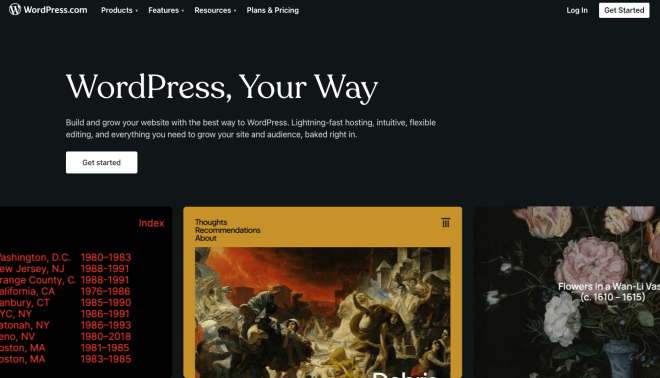
WordPress.com homepage
WordPress.org is the most popular Content Management System (CMS), and it’s used by brands like Slack, Disney, CNN, and Meta. If you want to build a site with WordPress, we recommend choosing WordPress.com as your trusted hosting provider, as it comes with built-in security and analytics tools and automatic updates.
With all the technicalities taken care of, you’ll have the time and opportunity to build a great site that fully reflects your personal brand and professional goals.
There are several tiers to WordPress.com, but the Creator plan is the best option for professionals as it allows you to add unlimited plugins and themes. On the other hand, the integration with Jetpack gives you essential tools to track engagement, monitor traffic sources, and understand your target audience’s demographics.
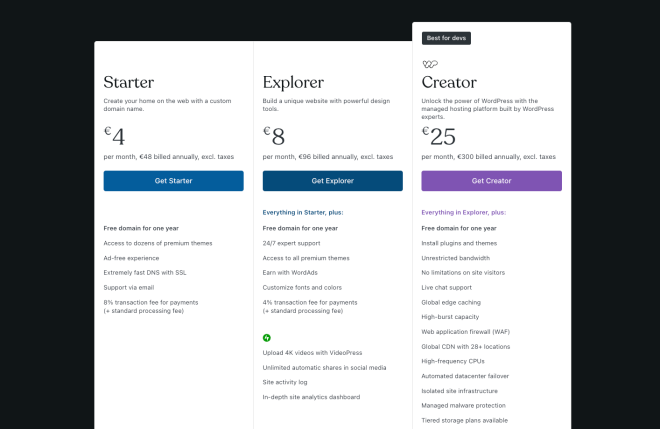
WordPress.com pricing
With the Creator plan, it is very easy to get started, and if you’re serious about personal branding, having unlimited access to plugins and themes will be extremely helpful. Customize to your heart’s content with design options that resonate with your personal aesthetic, or extend functionality with plugins that offer everything from Search Engine Optimization (SEO) to social media integration.
With its automatic updates, scheduling abilities, and built-in analytics, WordPress.com lets you spend more time creating brand-centric content instead of worrying about admin tasks.
Add eCommerce functionality with WooCommerce
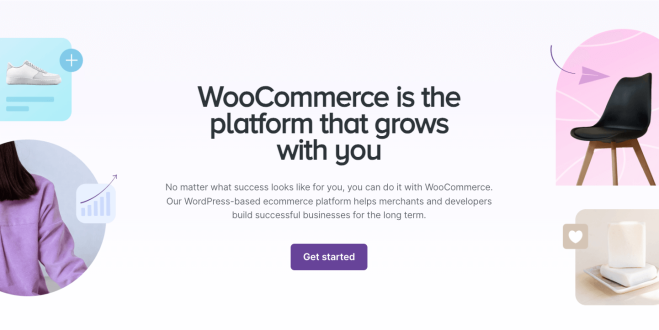
WooCommerce homepage
One of the beautiful things about WordPress is that you can easily turn your website into an online store thanks to WooCommerce – the eCommerce platform used by more than 4 million websites worldwide to effectively sell their products and services online!
This interactive commercial platform comes with many useful features, such as the option to add customer reviews to your product, build beautiful and categorized product galleries, upsell and cross-sell products and services, and fully customize product and checkout pages.
If you want to branch out to eCommerce, we recommend opting for the Entrepreneur plan on WordPress.com, as it’s specially developed for people who want a full-fledged online store.
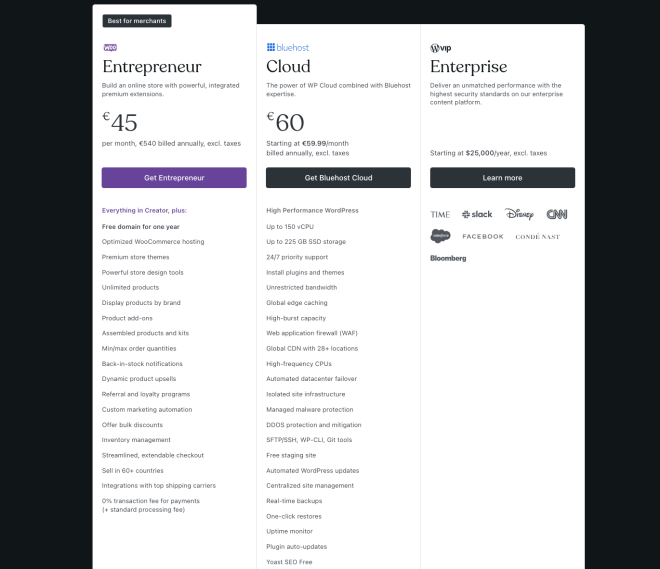
WordPress.com pricing plans
Build a newsletter
Email marketing is powerful and still very popular among digital marketers. In fact, this marketing strategy is one of the most profitable, with a mind-boggling ROI of $36 for every dollar spent.
Email gives you a direct line of communication with your audience and builds a longer-lasting relationship, which is especially true with newsletters. A periodic newsletter filled with interesting how-to guides, industry insights, or inspiring success stories not only provides immense value but also bolsters engagement with your brand.
WordPress.com includes a newsletter feature with every plan, and you can easily include one anywhere on your website by adding a “subscribe” block.

WordPress subscribe block
The placement is very important, so we recommend putting this form above the fold on your homepage or as a call to action at the end of a compelling blog post to boost subscription rates.
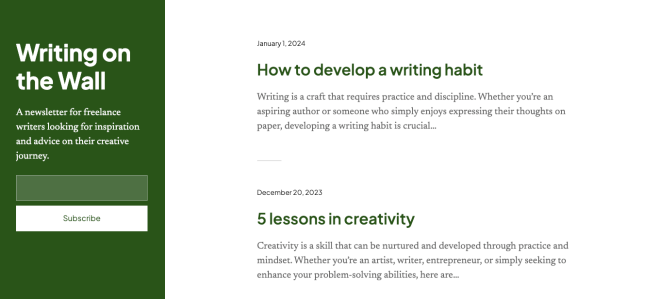
Example of placing a subscribe option above the fold
This functionality allows you to convert your blog updates into rich, engaging newsletters. With no cap on the number of emails you can send, WordPress.com hands you the reins to grow your subscriber base unconstrained, unlike other platforms that may restrict your reach.
Besides that, it also allows you to create gated content which is a strategy where exclusive content is provided to subscribers. The only thing you need to do is click on “Set up a paid plan” and a new window will pop up, allowing you to fully customize your paid newsletter.
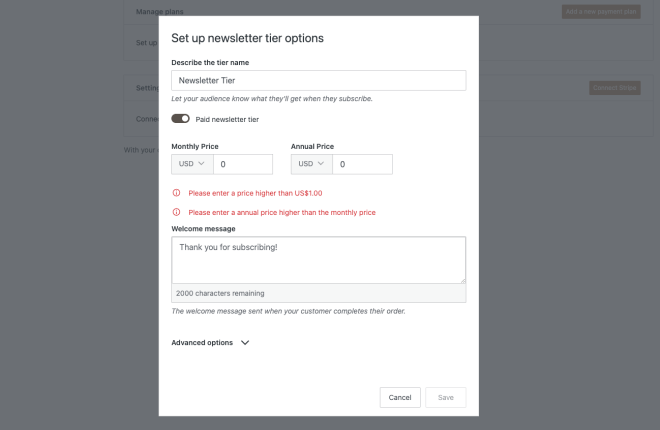
Creating a paid newsletter with WordPress
This feature on WordPress.com helps you reward and retain your most loyal followers, cementing a strong community around your personal brand.
Unify your digital presence across all platforms with Gravatar
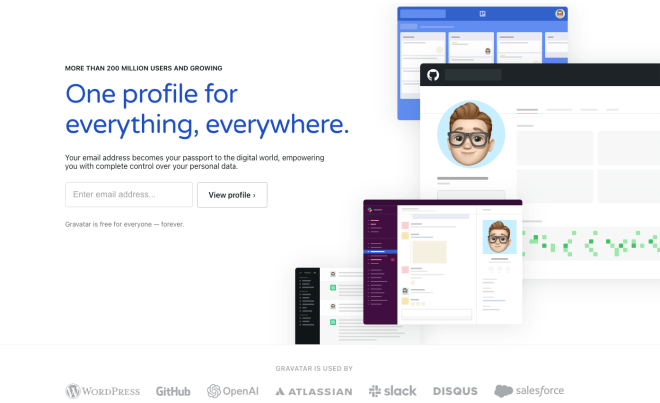
Gravatar homepage
When building your personal brand, you need to think of your online identity as a whole, not as different pieces independent of each other. Build your social media presence and blog as a cohesive online existence, which means syncing your information across platforms.
Gravatar is an efficient tool that centralizes and streamlines your online identity across the web, powered by your email address.
Getting started with Gravatar is quick and user-friendly. With just a few steps, you’ll have a unique avatar that follows you from site to site, attaching a familiar face to your online commentary and interactions.
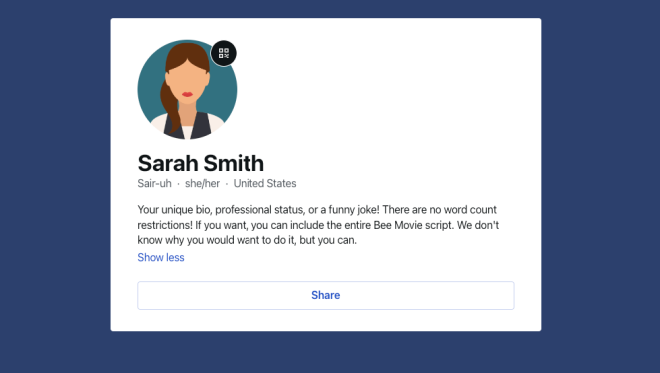
Example of a Gravatar profile
Instead of adjusting your profile for each platform, you’ll have a consistent identity everywhere, including important and up-to-date details such as contact information and events.
A single digital signature allows you to build a consistent online identity, making your personal brand more memorable and credible. By unifying your digital presence, Gravatar alleviates the hassle of managing multiple logins and profiles. This convenience is not only a time-saver but ensures your online identity is uniform and professional.
When you create your profile, you can fully customize it to fit your needs. Here are some of the great things you can do with Gravatar’s profile editor:
- Finetune your profile background with custom colors and images.

Adding a custom background image to your Gravatar profile
- Connect your verified social media accounts and other profiles.
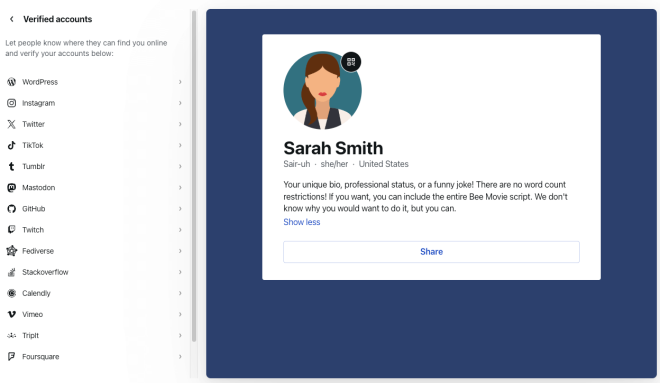
Linking verified accounts to your Gravatar profile
- Add customized links to promote blog posts, featured articles, upcoming events, and products.
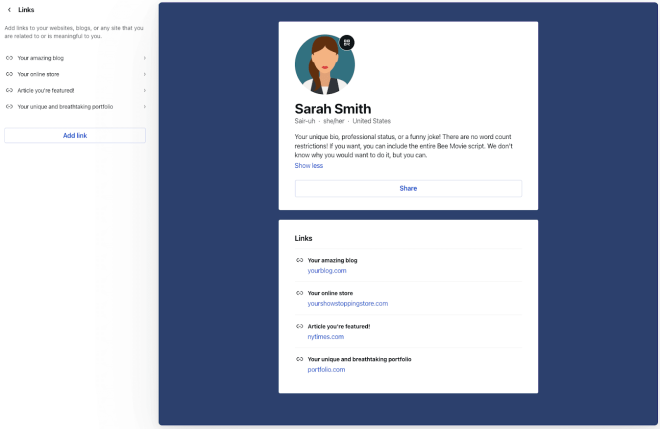
Adding different links to your Gravatar profile
- Add your contact information so that people can easily get in touch.
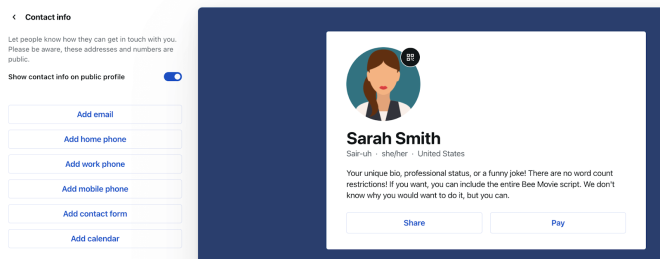
Adding contact information to your Gravatar profile
- There is a QR code feature so you can quickly share your profile during networking events or put it on your physical business card.
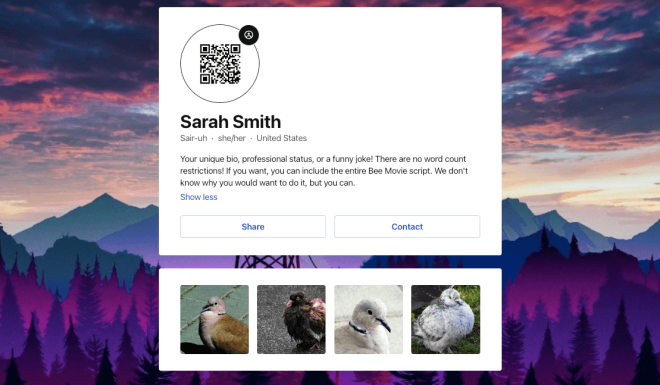
QR code options for Gravatar profiles
Besides the QR code, you can also generate a short link to put on your social media accounts, serving as a versatile “Link in bio” landing page.
Leverage the social media platforms that make sense for your brand
We won’t go into too much detail about the different social media platforms, as you’re probably already aware of the most popular ones. But we do want to highlight two very important rules:
- Don’t worry about being everywhere. Instead, go where your target audience is. If you’re building your personal brand as an eCommerce leadership expert, chances are your most loyal audience is on LinkedIn rather than TikTok or Instagram. On the other hand, if you’re a creative personality, like an artist or a musician, then social media platforms with a younger demographic would be a better place
- Be consistent in your posting. This is a universal rule among social media – you won’t be successful if you’re inconsistent with your posting schedule. What helps here is to create a social media calendar and plan out your content for the next month or two.
Another thing you should remember if you use various platforms is that you want to retain some level of consistency in terms of how you present yourself, and furthermore, it should be easy for people to recognize your personal profile across different profiles
Gravatar can help you maintain this consistency by giving users a constantly updated overview of your professional identity, including a list of verified social media profiles like X/Twitter (the official one, not the fish one), TikTok, Tumblr, Instagram, Bluesky, as well as your personal WordPress website, adding even more credibility.
Other tools for content creation and sharing
Consistently creating great content is hard! Thankfully, there are plenty of tools to help you out at all stages of the content development process, like the organization and planning, ideation, creation, optimization, and promotion of the final product. With the right tools, you can create a workflow that is tailored to your needs and individual processes, allowing you to be consistent with your production.
Tools for organization and content mapping
Notion and Asana are great for content planning, each offering unique benefits that can result in a more polished and professional brand persona.
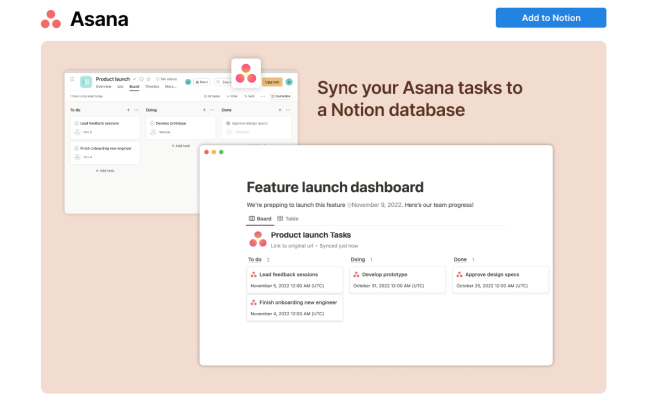
Notion and Asana integration
Notion’s all-encompassing workspace allows for meticulous planning, crafting, and cataloging of ideas, ensuring a brand’s narrative unfolds with precision. Asana guides the creative process with its strong project management tools, improving the content production and delivery process.
It’s worth noting, however, that the richness of features in Notion and Asana comes with a moderate learning curve, but there are many useful resources by brands and other users, especially on YouTube, to help you get used to the tools.
Thankfully, if you’re already familiar with the Gutenberg WordPress Editor, you shouldn’t have any issues with Notion, as their interfaces are very similar.
Google Trends for ideation

Google Trends homepage
Diving into Google Trends‘ ocean of insights reveals a highly valuable tool that offers a glimpse into the collective consciousness. By leveraging such data, brands can adjust their content to match audience interests.
Interpreting the peaks and valleys of trending topics leads to informed decisions that anchor a content strategy in the present. For instance, a digital marketer might spot an emerging trend in sustainable living and weave this theme into their blog articles, social media posts, and podcasts.
Image and video editor tools
According to a study by the US Chambers of Commerce, 55% of first impressions of brands are visual, which is another proof of how important your visual representation is. It needs to be engaging, unique, and, most importantly, represent your personal values and best qualities.
Not everyone is a designer but thankfully, there are tools to help every single professional to create a consistent visual brand. One of the most prominent platforms to do that is Canva, which offers a library of templates, photos, and illustrations that can be customized to align with your personal brand’s visual theme.
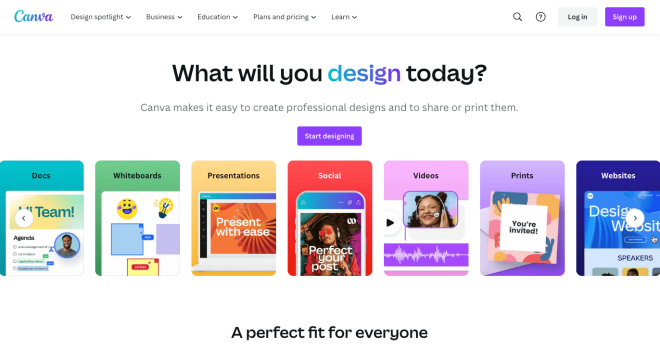
Canva design tool homepage
Canva Pro, the premium version, extends these capabilities with additional features like brand kits and background removal, providing an even more tailored design experience.
For people looking to enhance their video editing skills, Adobe Premiere Rush is a free mobile and desktop app that offers various features to help your brand grow. Its built-in camera, for example, allows for high-quality video capture, while intuitive editing tools help edit and share from anywhere, ensuring your visual narrative remains cohesive.
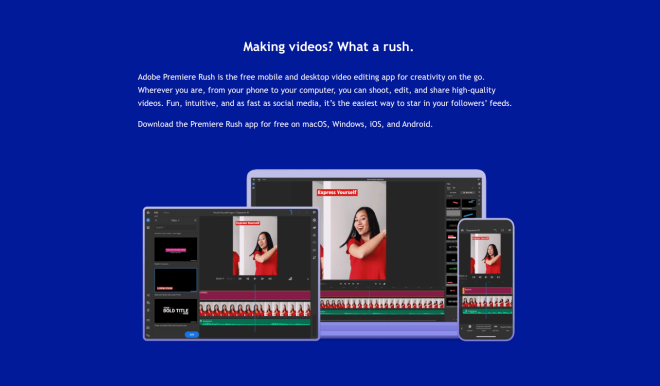
Adobe Premiere Rush homepage
For budding personal brands, this tool simplifies the creation of professional-looking content that can resonate with audiences across various platforms.
URL Shorteners
URLs can be very long which makes the process of integrating them troublesome and not aesthetically pleasing. To resolve this, you can use a URL shortener. These are smart tools that allow you to create custom links with your brand name and can also track engagement.
A great URL-shortening tool is Rebrandly – an AI platform with more than 100 popular integrations.
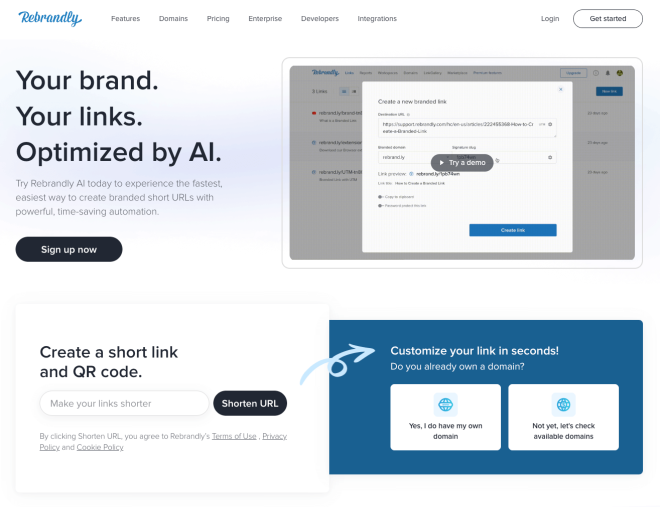
Rebrandly homepage
It works by selecting a relevant domain name related to your brand and using it as a consistent base for all your short links. This practice not only reinforces brand visibility but also offers detailed analytics insights to evaluate the effectiveness of your shared content.
Using these analytics can transform raw data into strategic action. By examining click patterns and traffic sources, you can fine-tune your content scheduling and distribution strategies to better capture your audience’s attention.
Monitor and refine your results with analytics tools
Building a personal brand is a continuous process, and analytical tools can provide you with helpful performance indicators. These tools clarify which areas of your personal branding strategy are thriving and which require refinement.
For those just starting out on their personal branding journey, focusing on key analytics like engagement rate, follower growth over time, and website conversions can be incredibly insightful.
Most social media platforms come with their own analytics dashboards that show metrics such as engagement rates, best-performing content by reach, and follower demographics. These data points highlight which content truly resonates with your audience, informing not only what you create but also how you can create deeper connections. You can then use these insights by experimenting with content types and posting times, and then measure the changes in engagement for continuous improvement.
For example, when open rates for your newsletter seem low, consider A/B testing with different subject lines or content structures. Track the subsequent open and click-through rates to identify the most engaging approach, thus maintaining a dynamic and relevant correspondence with your audience.
When it comes to website analytics, Google Analytics is the industry standard. However, for WordPress users, Jetpack offers an accessible alternative and it’s included in both the Creator and Entrepreneur plans with WordPress.com. It provides intuitive metrics such as daily visitors, page views, and top-performing pages, all critical in gauging the traction of your online content without the daunting complexity of Google’s service.
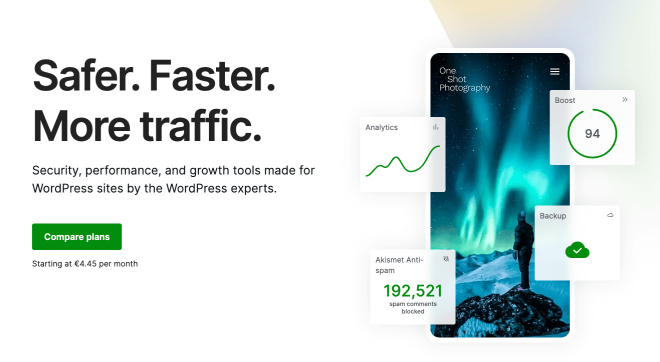
Jetpack homepage
Conclude each analysis session with a commitment to apply what you’ve learned. Set regular intervals for review – be it weekly, bi-weekly, or monthly – to ensure your personal brand remains vibrant and effective. Remember, consistent analysis is a foundational practice that nurtures a strong and resonant personal brand, keeping you one step ahead in the exciting world of online branding.
Create a personal brand that stands out with Gravatar
Creating and maintaining your personal brand is a lot of work, but don’t be discouraged! With the right tools, patience, and consistency, you can craft a professional brand that makes you proud and opens up a world of possibilities.
One of the tools that will be with you every step of the way is Gravatar – your trusted online identity that travels with you no matter where you go.
Gravatar is not just another addition to your digital toolset but a fundamental component that connects the dots between your various online activities. With Gravatar, you receive a unique advantage – a consistent identity that travels with you everywhere and allows you to be easily recognized by your audience.
Why wait to consolidate your digital brand? Sign up for Gravatar for free and take the first step towards a unified identity. It’s time to align your online presence with your professional aspirations.

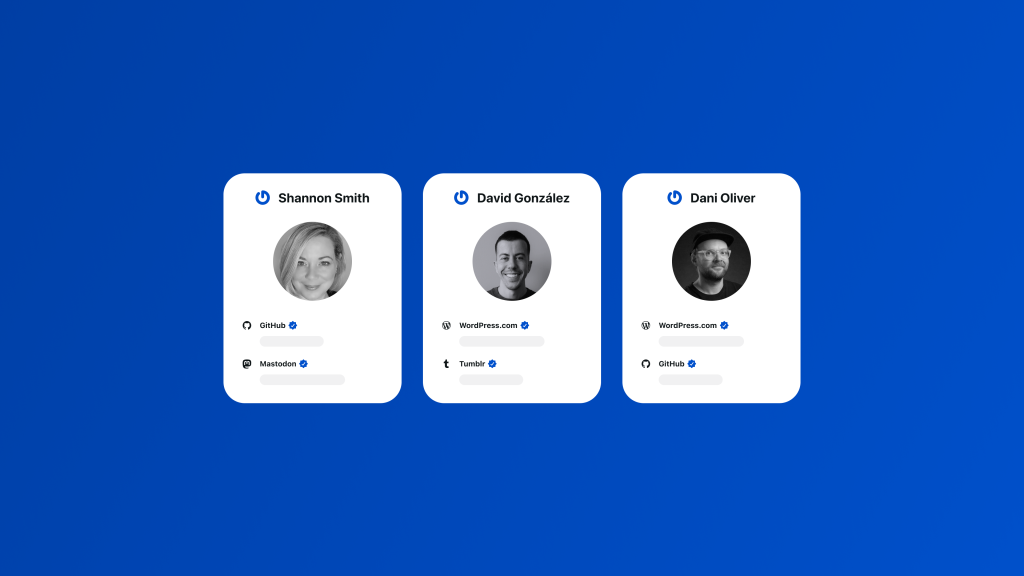
Leave a comment