We are thrilled to unveil the latest updates to Gravatar, better empowering you to personalize and own your online identity. Today, we introduce a new Profile Editor, three new profile fields, and enhanced Privacy settings for all users.
What is Gravatar?
Gravatar stands for “Globally Recognized Avatar” and is your digital signature across countless websites. By associating a single avatar image to your email address, Gravatar makes maintaining a consistent online presence simple.
Having gained popularity as a way to display avatars in blog comments, Gravatar has since extended its reach across the web — you’ll find your Gravatar in Slack, Open AI, Salesforce, and more. In addition to the avatar, you can build a free online profile to share with those you meet, bringing together all your social media and web accounts.
The New Profile Editor
We have completely redesigned the Profile Editor, providing an intuitive interface to customize and preview your Gravatar profile. Express yourself by adding a bio, verifying ownership of your social profiles, adding links, and more. The new Profile Editor lets you curate your online persona, making it easier for others to discover and connect with you.
It is faster, works great on mobile devices, and with this update, you can change the URL of your profile page too.
Log in at gravatar.com now to try out the new editor.
Enhanced Privacy Settings
We’ve added new privacy settings that when enabled will ensure your profile data is private. We’ve also added new settings for users who want to discourage search engines from crawling and indexing their profiles.
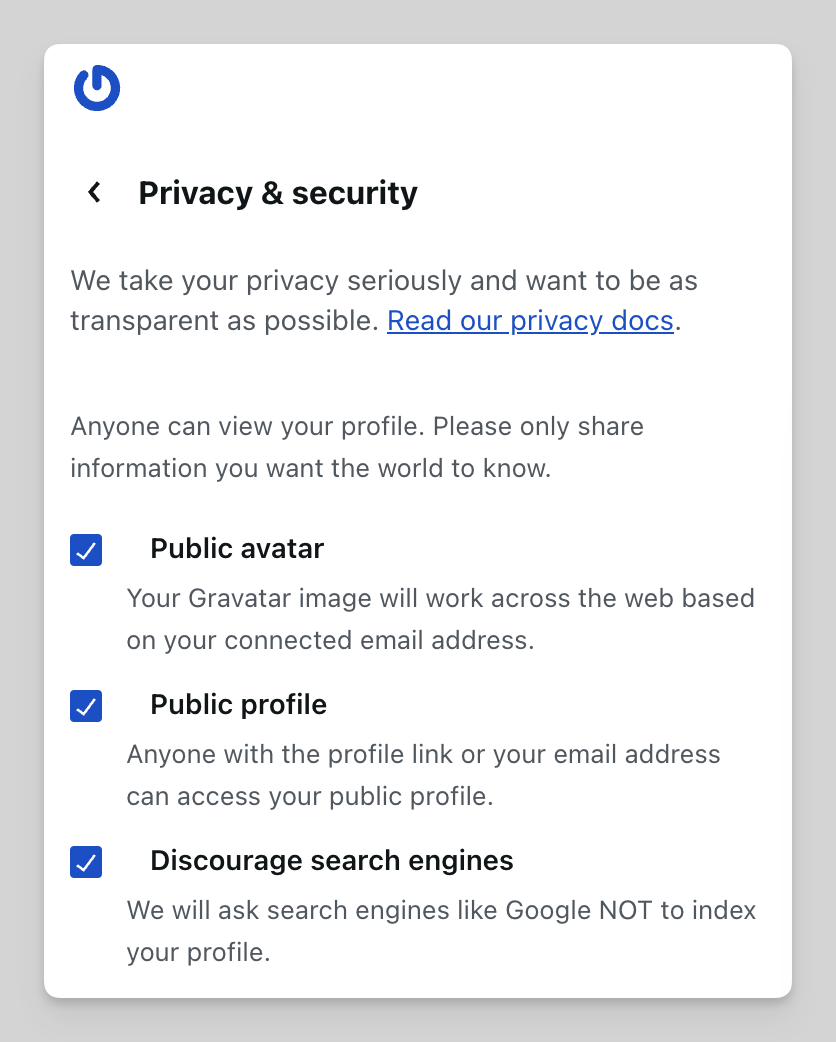
We believe in transparency and empowering users to fully control their digital profiles. With many of the websites you use, there is confusion about the information being collected, how it is used, and when it is shared with third parties. As more Gravatar features are rolled out, you’ll see how we are flipping that model on its head by offering a transparent and open profile experience that puts you in the driver’s seat of your online identity.
Pronunciation and Contact Fields
There are three new fields available in your profile, all of which were popular requests we’ve received.
You asked. We delivered:
- A ‘pronunciation‘ field in your About section.
- A ‘contact form‘ field where you can link to a contact form on your website or blog.
- A ‘calendar‘ field to link to a public appointment calendar like Calend.ly.
What’s Next?
If you’re paying close attention, you might notice that the profile image above looks a bit different from what you’re used to. We’ll be introducing some design improvements to public profile pages in the next few weeks.
We’ve got more exciting stuff in the pipeline that we can’t share just yet, but we’d love to hear from you. Drop a comment below with your thoughts and feedback!

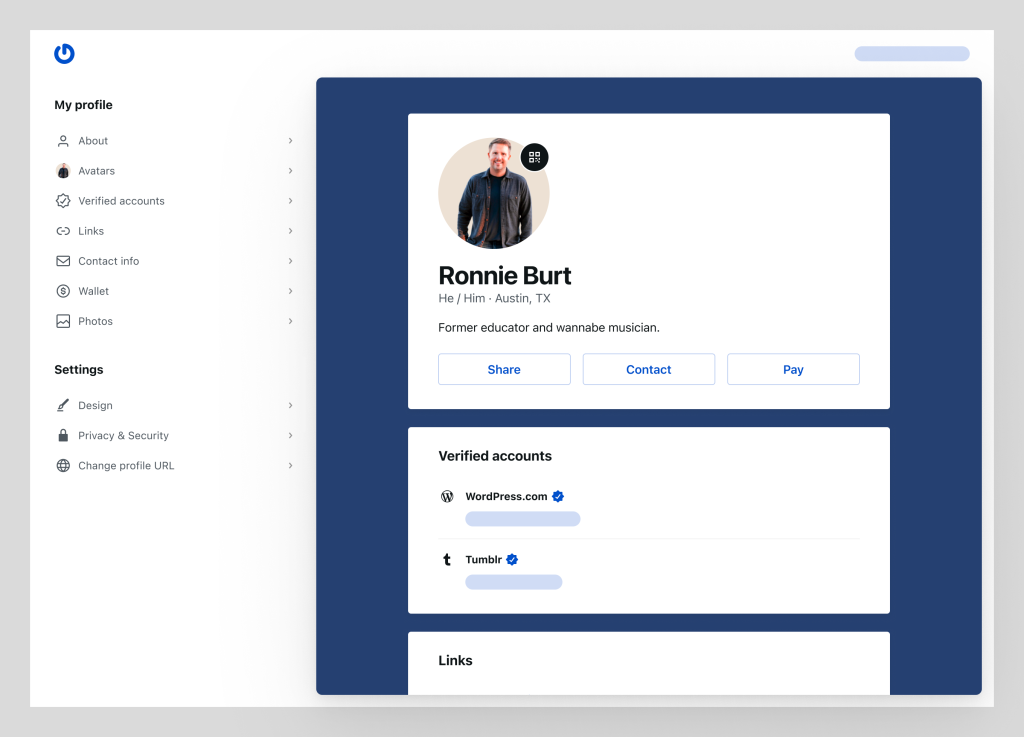
2 responses
That’s great news! 🎉 The Gravatar Profile Editor has some exciting features that can help you personalize your online presence. With this tool, you can create and manage your profile picture or avatar, customize your profile information, and control your privacy settings. It’s a convenient way to ensure consistency across different websites and platforms that support Gravatar. 😊🚀
LikeLike
Exciting news! The all-new Gravatar Profile Editor is a game-changer! 🎉 Kudos to the team for bringing us this awesome update. 🙌 Can’t wait to explore the fresh features and give my Gravatar a makeover. Thanks for keeping us in the loop, and here’s to more user-friendly profiles!
LikeLike