On Instagram, there are two places where you can put permanent and clickable links – your bio and your stories, which can become permanent highlights. Until April 2023, you could only put one link in your bio, but since then, Instagram has increased that number to five.
However, even with that change, the author bio is still quite restrictive and doesn’t allow you to customize your profile fully or add other elements.
The solution to that is to put a “transition” link – one that will open a new webpage filled with all the links your heart desires, whether it’s your blog, store, portfolio, or other relevant social media pages.
Instagram doesn’t come with this feature, so in order to get the multifunctional “link in bio,” you need a specialized tool for the job. In this guide, we’ll introduce you to 10 excellent tools for breaking free from Instagram’s limitations and expanding your online presence effectively.
Let’s start!
1. Gravatar
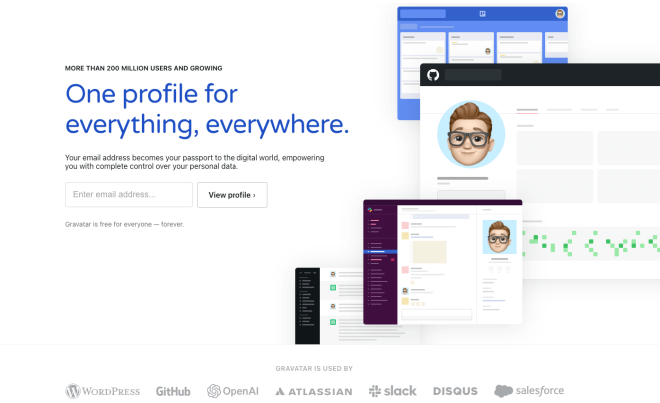
Instagram is just one platform, and if you want to create a permanent space on the internet, you need to think about your online presence beyond social media.
One way to do that is by creating a universal profile – an online identity that travels with you no matter where you go. Gravatar by Automattic is a free tool that can do that and much more. While not exclusively a “link in bio” tool, Gravatar still brings a lot of useful features that you can use to expand your Instagram bio section.
Here is what you can do with it!
Personalize your “About” section
It’s hard to describe yourself in a captivating way with just 150 characters, but that’s all Instagram gives you. With Gravatar, however, you have the opportunity to craft an “About” section brimming with personality. When users click on the Gravatar link, they’ll be redirected to your Gravatar profile which will look more or less like this.
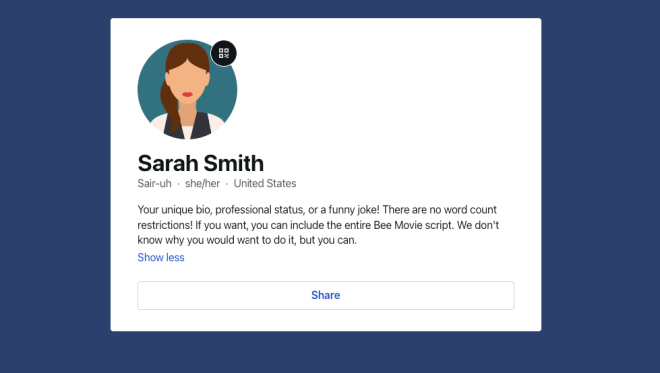
It’s a space where you can tell your story, sharing not just a basic bio but also details, such as your name, pronunciation, and location.
List your verified accounts
Linking and showing your verified accounts is important as it gives you more brand credibility, whether you’re an influencer, CEO, author, academic speaker, and so on. As a result, people who open your Gravatar profile will be more inclined to follow you on different platforms beyond Instagram, and they’ll know where to go.
With Gravatar, you can add multiple popular platforms, including WordPress, X/Twitter, Tumblr, TikTok, GitHub, Twitch, and more.
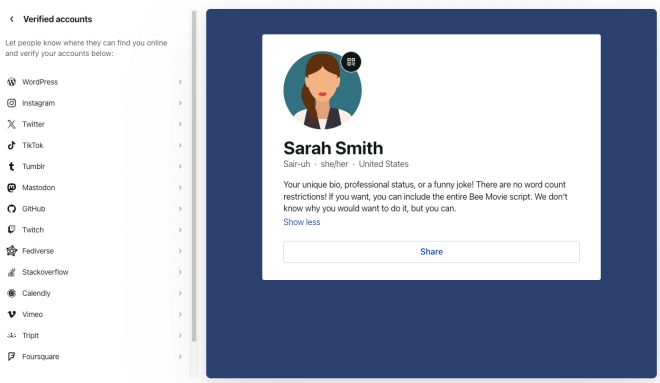
Add important links
Confined by Instagram’s solo link policy? Gravatar can help! Accentuate your profile with curated links pointing to your latest blog posts, eCommerce stores, or other important profiles and pages.
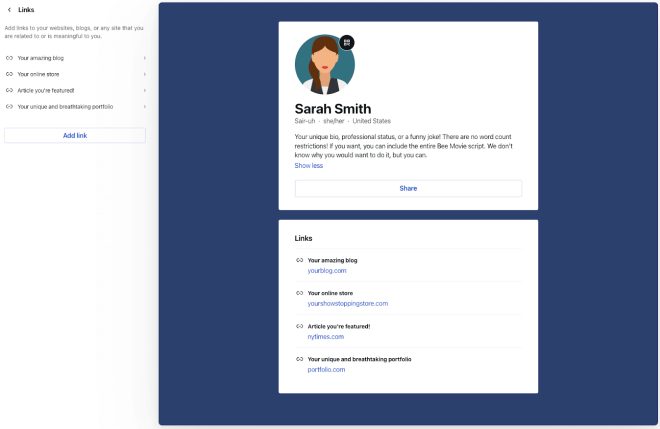
The way you display your links matters! To increase their visibility, put your most important links at the top of your profile.
Share payment links and cryptocurrency wallet addresses
Besides normal links, with Gravatar you can also create a versatile and personalized wallet, adding payment links and cryptocurrency wallets. This allows you to add another way of monetizing your online presence, as well as gather money for charity and important causes.
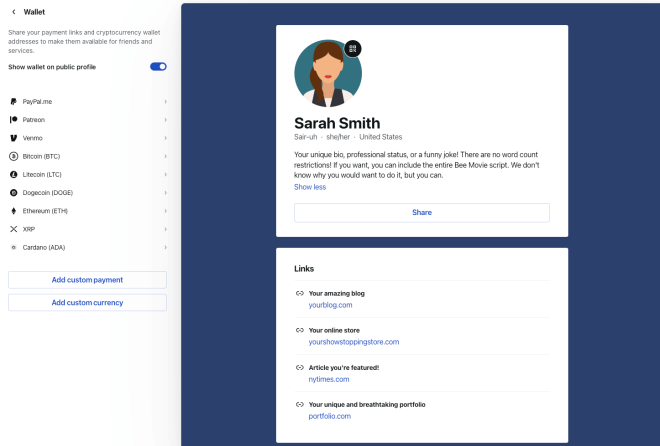
Connect with websites like PayPal, Patreon, Venmo, Bitcoin, Litecoin, and Dogecoin in seconds! And the best part is that adding wallets will not clutter your “About” section. Instead, a new button will appear called “Pay” that people will be able to click and choose the best payment option.
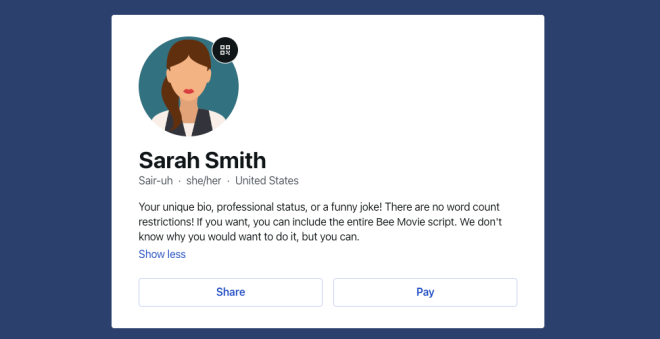
Add your contact information
With Gravatar, you can centralize your contact information and save users from the hunt and peck of tracking down your email or phone number.
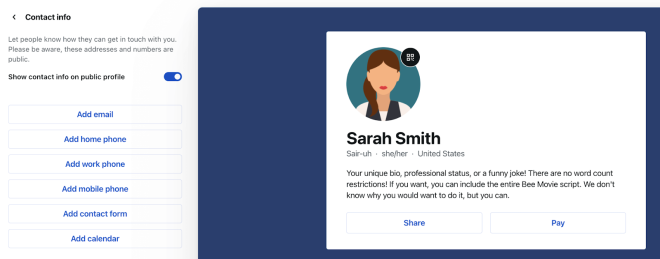
Include only what you’re comfortable sharing publicly, striking a balance between transparency and privacy. Similar to the payment options section, instead of putting everything in the same profile area, a new “Contact” button appears, containing all your contact information.
Add photos
Curate a selection of images that enhance your profile’s narrative. For photographers, this is a great place to put some of your work. If you’re a thought-leadership expert, put some pictures from conferences or lectures that you’ve done.
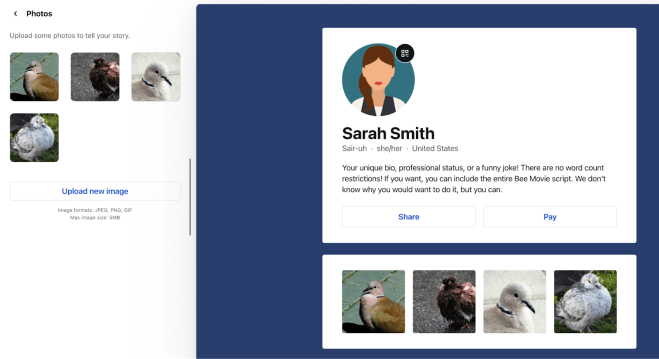
Customize your profile design
Your Gravatar extends the reach of your Instagram bio, so it’s very important to customize your profile to mirror your brand identity. With control over design elements such as background colors and imagery, you can align your digital profile across all social media platforms, ensuring a consistent brand journey throughout.
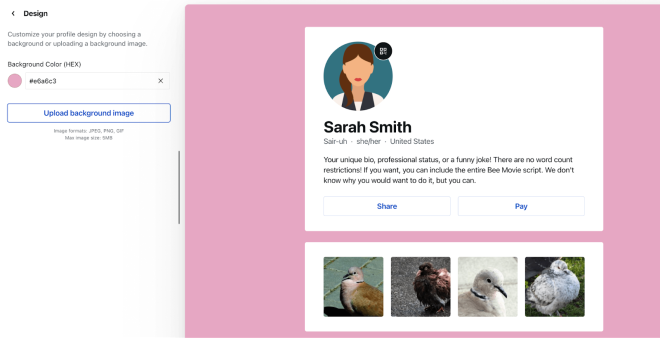
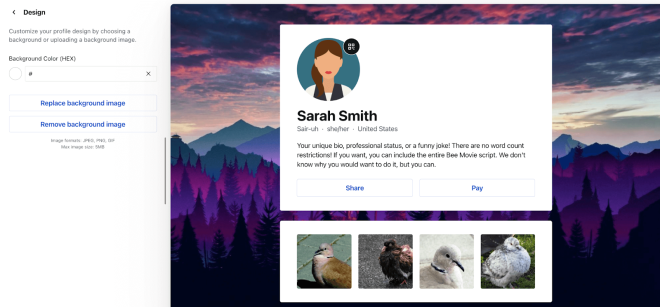
2. w.link
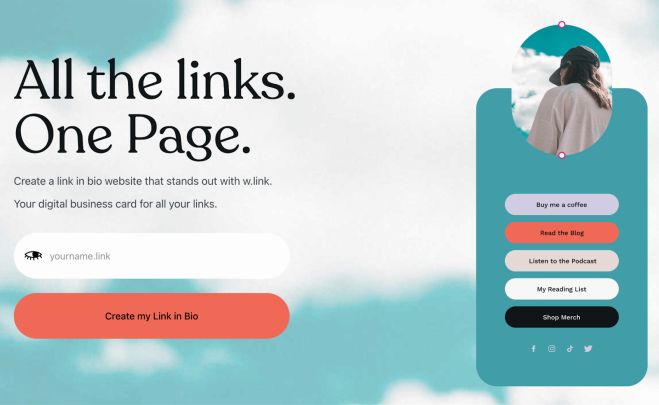
w.link is a WordPress tool for creating a “link in bio” page that allows users to deeply personalize the presentation of their links. It works the same way as a WordPress site, which means that you need a domain to launch it and know how the Gutenberg editor works to get the most out of its features and customization options.
Its main features include:
- Customization with CSS.
- Free themes and patterns.
- Unlimited pages and users.
- Built-in newsletter and RSS.
- Brute force protection.
- 1 GB of storage (this can be upgraded if you opt for a paid plan).
w.link has a free version, meaning you don’t pay for the tool, but you’ll still have to pay for a custom domain. It also has four pricing tiers, starting at $4/ month paid annually and going up to $45/month, all of which include a free domain for 1 year.
3. Linktree
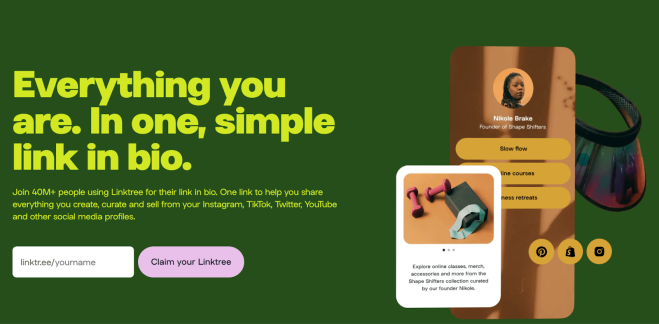
As one of the pioneers in bio-link tools, Linktree remains a strong contender in the market and comes with a free plan that offers a decent number of options. Still, its most important features, such as enhanced customization, priority links, and advanced analytics, such as click-through rates and audience demographics, are only included in the premium tiers.
Other features include:
- Ability to add QR code.
- Unlimited links.
- Tip jar and “Buy Me a Gift” option.
- Button and font styles – only in paid plans.
- Custom background images – only in paid plans.
There are three pricing options: Starter, $5/ month; Pro, $9/ month; and Premium, $24/month.
4. Lnk.bio
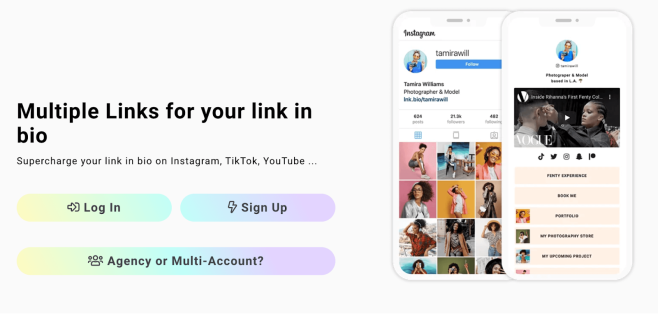
Lnk.bio is a tool specially designed to fit Instagram’s UI, making it easy for everyone to customize their link page and use the tool.
Other interesting features include:
- Instagram API.
- Unlimited links and a personal URL.
- Option to embed music tracks and videos.
- Customizable profile pictures and image backgrounds (only available in the highest tier).
- Reports that track link clicks and patterns in audience interactions over time (this is only for the paid plans).
Their pricing structure is slightly different. You can use the free version, subscribe monthly for $0.99/month, or buy a lifetime subscription to the tool for $9.99 or $24.99, depending on the features you want.
5. Link in Profile

The unique proposition of Link in Profile lies in its ability to use Instagram posts as direct transactional opportunities for eCommerce businesses.
Its main features include:
- Any URL mentioned in the post comments is sent directly to the landing page, transforming your Instagram feed into a marketplace.
- High levels of automation it provides so that when new posts are created, new links are added without extra effort from the user.
- Branded landing page with the Instagram profile picture and Instagram name.
- Easy integration with major websites and shopping platforms like Amazon, Etsy, and Shopify.
Link in Profile is a tool that mostly targets businesses and individuals who are looking for a good Return on Investment (ROI) and are focused on using Instagram to sell their products and services.
There is no free version, but there is a free trial to their one plan, which is $9.99/month.
6. Campsite
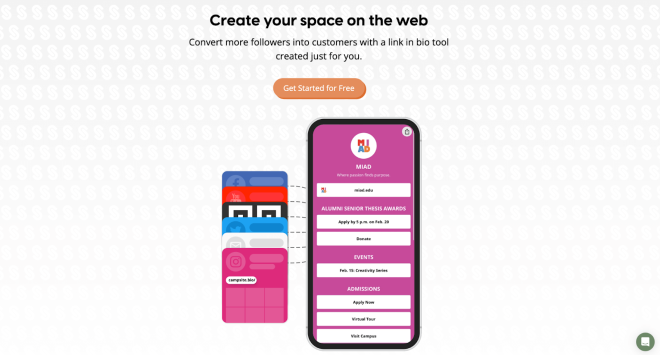
Campsite is a versatile tool suitable for independent creators, agencies, organizations, and small businesses. Its paid plans come with detailed analytics that go beyond basic tracking to include metrics like bounce rate and visitor behavior, crucial for understanding the efficiency of your online content.
Other features include:
- User-friendly interface and easy navigation menus.
- Bulk link editing.
- Option to add images to links.
- Pre-made themes and high customization.
- SEO settings, UTM parameters, Google Analytics, and more marketing features for paid plans.
You can choose between a personal account or an organization, both with two paid tiers – Pro and Pro+, starting from $7/month for a personal and $14 for organizations with two member profiles.
7. Beacons.ai
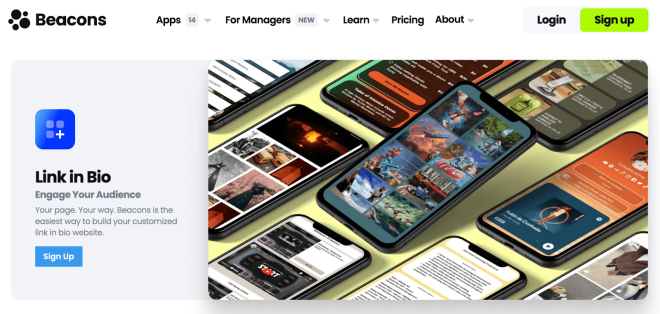
Beacons.ai is an all-in-one creator platform with multiple apps and services, such as an Audience Manager, Media Kit, Email Marketing, W-9 Generator, and Link-in Bio.
Its main features include:
- Fully customizable landing page.
- Option to collect contact information from fans.
- Ability to sell digital products with 1-tap checkout.
- Traffic analytics.
- Access to all Beacon tools.
Beacons.ai is a dynamic social commerce tool that offers a lot, even in its free version. Still, for those wanting to upgrade, there are two options: A marketing bundle for $30/month and a VIP package starting at $100/month. The VIP plan comes with everything in the lower plan, a personal advisor to help you set up everything and a physical NFC business card for US and Canada users.
8. Milkshake
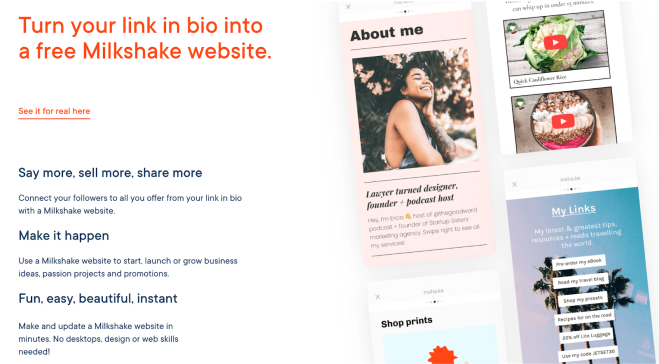
Milkshake is an interesting tool that allows its users to create an “Insta website” with its card-style layout, which adds a layer of interactivity. Each card represents a different page – an about section, testimonials, or showcase of work – offering a full-fledged website experience.
Other features include:
- Easy customization from your smartphone.
- Analytics similar to the Story Analytics page on Instagram.
- Option to create multiple Milkshake websites for different Instagram accounts.
- Integration with other social media platforms.
Milkshake is a free mobile application.
9. Shor.by
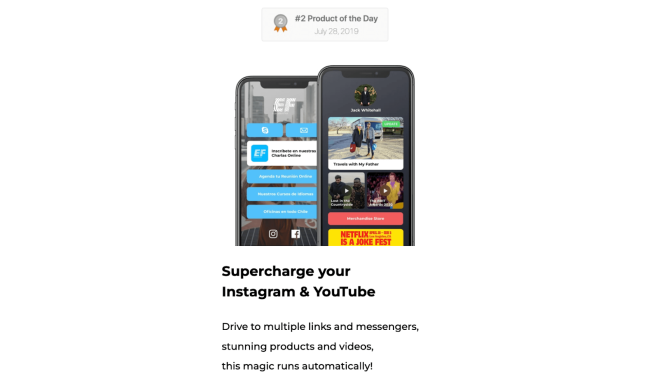
Shor.by is most popular for its dynamic feeds, which can auto-populate with content from blogs or online shops, making it a decent option for content creators and small business owners alike.
Other features include:
- Messenger links that allow direct communication with followers and customers.
- Integration with popular services like WhatsApp and Facebook Messenger.
- Block editor with an option to add images, videos, texts, products, RSS, and songs.
Shor.by plans start from $15/month up to $99/month for agencies.
10. Tap Bio
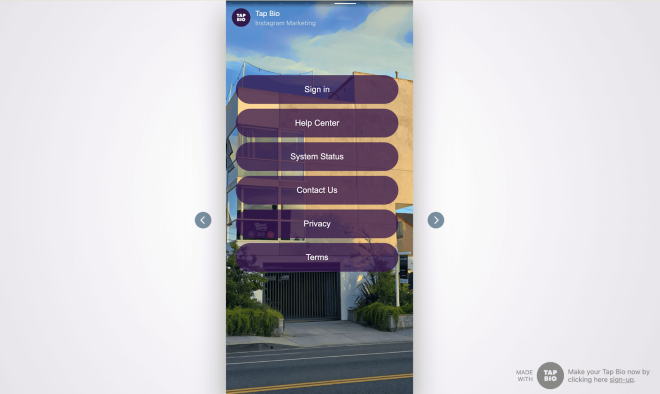
Tap Bio is another tool that uses card-based profiles to engage audiences.
Its main features include:
- Accessible interface with a gradual learning process for those new to digital storyboarding.
- Option to put additional cards and Instagram accounts.
- Statistics and analytics.
There is a free Basic plan and two paid tiers for $5/month and $12/month. You can also opt for an annual payment of $36 and $96, respectively.
Take the next step: Advance your Instagram bio with Gravatar
Whether you’re an independent creator, an agency, or a business, you don’t have to be confined to the restrictive nature of Instagram bios. Expand into a rich hub that fully represents you, your work, and your services.
There are many great options for a “link in bio” tool, but Gravatar truly stands out as one of the best options. Not only is it completely free, but it also comes with a lot of important features, such as linking your other verified profiles, adding payment links and images, and customizing your profile to fit your brand fully.
Ready to transform your Instagram bio into a dynamic portal? Step into a broader digital footprint with Gravatar and define your universal online profile.

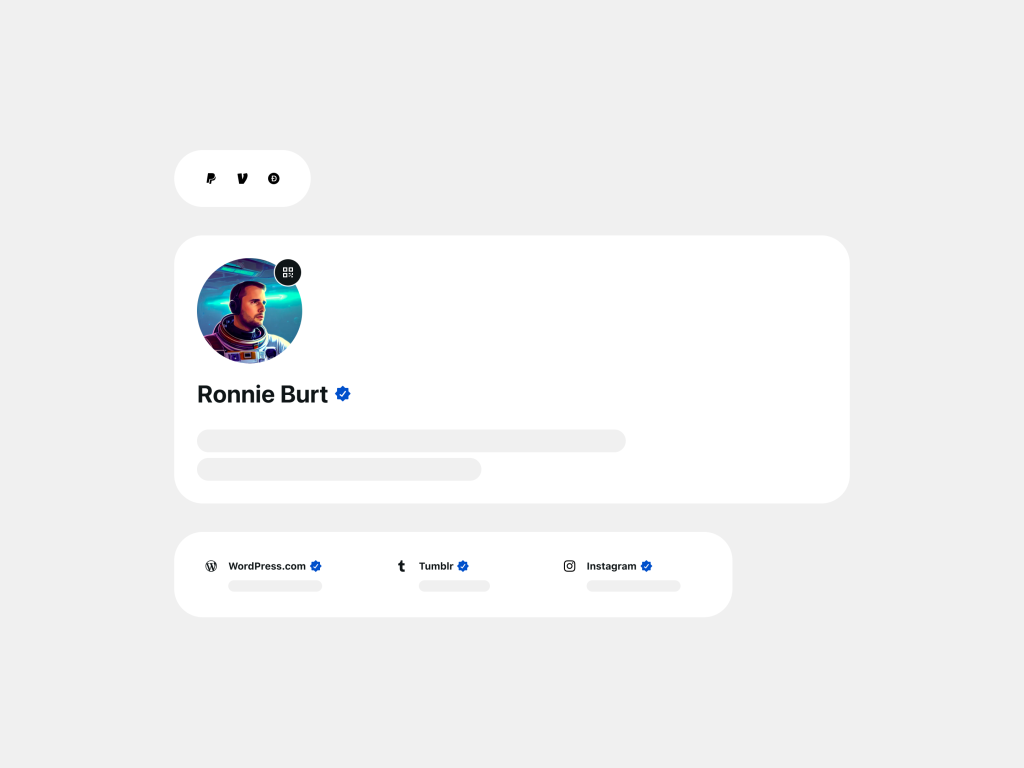
Leave a comment